4. Creating a Universe
If you are building an upgradable NFT system on top of the Meta Blocks protocol, you will need a universe. You can think of the Universe as a container for your users to store their NFTs.
Universes allow you to use the protocol without caring about on-chain deployments. All you need is a wallet. You can create only one universe per wallet.
Universe data
In order to create a universe, you need a name, a website and a description. These three fields are saved on chain.
Universe address
The address of the universe is derived from the public key of the creator wallet. There can be only one universe per wallet.
Universe creation GUI
The easiest way to create a universe, is to head over to https://universes.metablocks.world/create-universe. This app allows you to sign a transaction to create the universe. The Universes app also allows you to store thumbnail images for marketing purposes. The images will be useful when Meta Blocks launches its store.
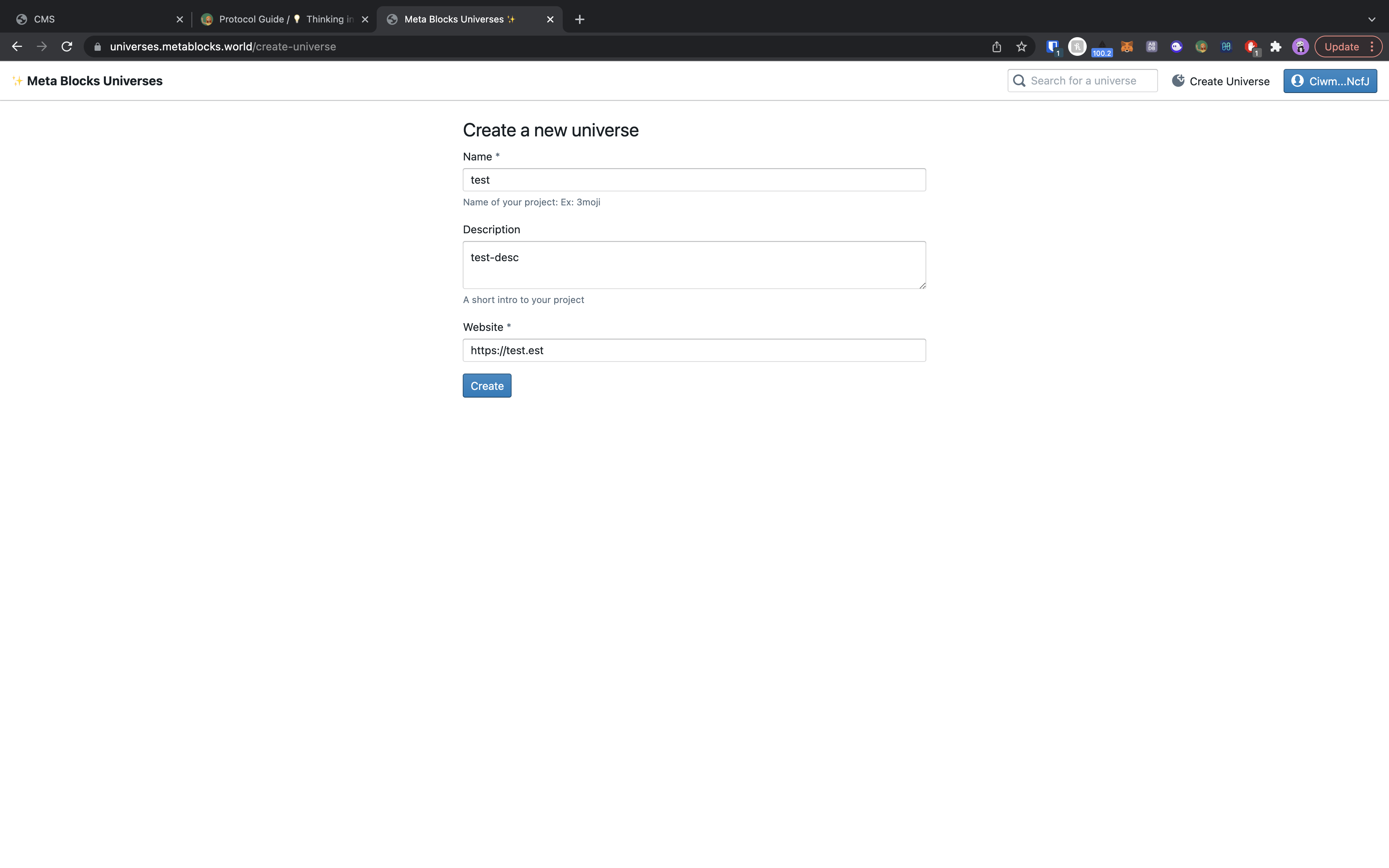
Universe Creation via program call
You can also create a universe on the fly using the Kyraa SDK. Start by importing the dependancies:
import { createUniverse } from '@kyraa/metablocks';
To create an universe, all you need is below argument to be passed to the createUniverse method
const args = {
name: 'sample name',
description: ' sample description',
websiteUrl: 'http://your-sample.website.url',
connection: connection,
wallet: dummyWallet,
};
const tx = await createUniverse(args);
The connection and the wallet objects can be collected from React hooks exposed by kyraa/solana. Check the Kyraa SDK chapter for more details.
On successfully sign and broadcast, this transaction creates a Universe for the signing wallet. The images that can be added in the UI are not on-chain, hence not a part of this transaction.
Update a universe
You can change the name, description and the website of the universe on-chain using the update API. First import the dependancies:
import { updateUniverse } from '@kyraa/metablocks';
Next call the updateUniverse functions with same arguments as createUniverse
const args = {
name: 'sample name',
description: ' sample description',
websiteUrl: 'http://your-sample.website.url',
connection: connection,
wallet: dummyWallet,
};
const tx = await updateUniverse(args);
Tests
You can find the test cases for the universe api at https://github.com/metablockshq/pl/blob/develop/tests/universe.spec.ts.
